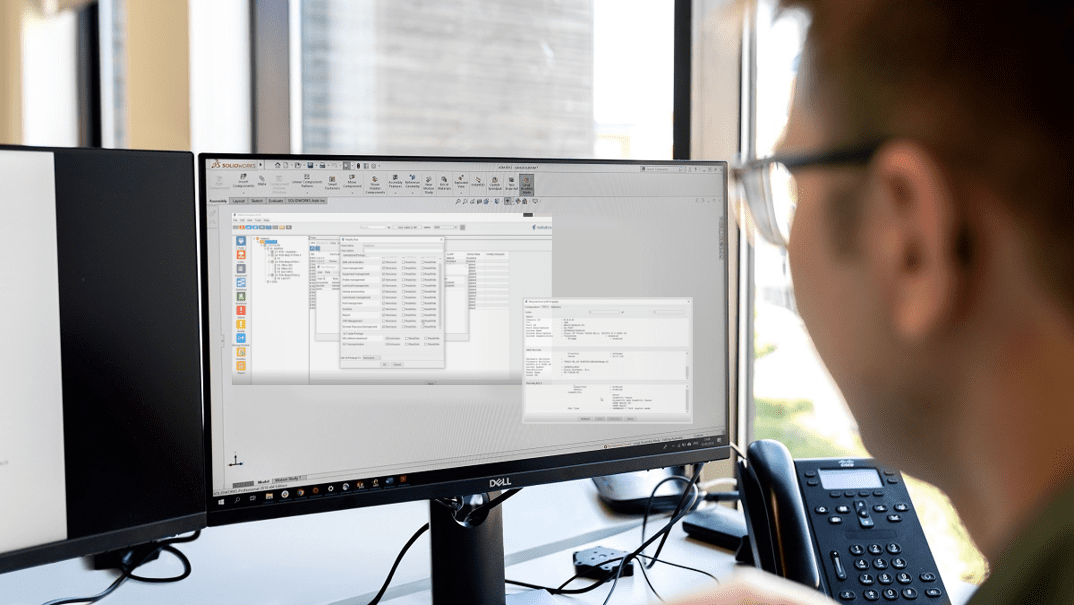The Tellabs® Panorama™ PON Manager offers a centrally managed model for enterprise IT and networking staff. That is, the manager runs on a central server and then it connects out to Passive Optical LAN (OLAN) Optical Line Terminals (OLT) to manage them, plus the connected Optical Network Terminals (ONT). Then client sessions are established to connect to that server to do all network management across the entire Optical LAN system. This centralized management inherently gives us better speed in changes and moves and adds. It is a highly efficient means of controlling and orchestrating connectivity across large networks. For example, IT and Network staff do not have to go to multiple different locations, closets, devices and switches spread across a building or campus to do the required management tasks.
For the Tellabs Panorama PON Manager and the Optical LAN system, all the IT and networking actions are managed through a single interface, such as:
- Day-1 OLT commissioning
- Establishing strict roles and privileges
- Creating error-free global profiles and templates
- Plug-and-play connection of ONTs and powered devices
- Monitoring, alarms, troubleshooting and notifications tools
- Plus, the PON Manager web browser user interface.
And with that, let’s dive deeper into each one of these topics and provide some more details about how it impacts operational efficiencies for IT and Networking staff.
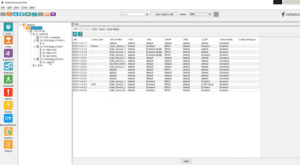 Day-1 OLT commissioning
Day-1 OLT commissioning
For OLT commissioning, the Panorama PON manager interface is straightforward, very simplistic and intuitive in its approach to how it presents information to you. On the left panel of the interface, you have basically applications. In the middle. we have my network map. It can manage a single OLT, or you could have multiple OLTs, since the system is designed to handle 300,000 Ethernet ports through the single management interface. On the right is a results screen that, based on what my application that are chosen, the results screen changes what is displayed. To add an OLT is easy. We simply tell Pano PON Manager to add an OLT by submitting its IP address and then the manager applies a configuration to that OLT. We can also run a wizard and a wizard walks me through a series of simple questions and then builds my entire configuration or we can also do initial commissioning manually. There is also an option for Command Line Interface (CLI) provisioning for the OLT as well.
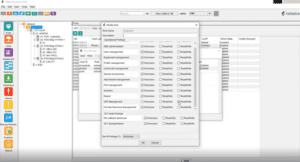 Establishing strict roles and privileges
Establishing strict roles and privileges
One of the things we are always asked is how do I manage users? Pano PON manager makes it simple to set standard reads and writes privileges that you would normally establish for different roles and skillsets. You can also fully customize roles. For example, roles can be created for Administration and Help-Desk. So, we have a very granular way of allowing different employees of varying skills levels and seniority to access the system. This is a big part of implementing Zero Trust Architecture, including logically separating the OLT into different groups of interfaces, and let different groups administer only the interfaces they are responsible for.
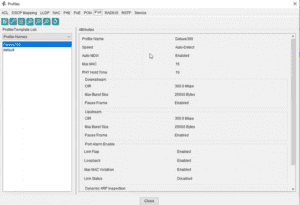 Creating error-free global profiles and templates
Creating error-free global profiles and templates
Another big benefit to the Panorama interface is profiles and templates. Everything in the system is using profiles – OLT, cards, ports and ONTs. Profiles can be created down to NAC, PoE, spanning tree and LLDP to name a few. All of these get defined in a consistent manner. If there are multiple OLTs across multiple sites, the same configuration can be applied error-free everywhere – everything is tracked, everything is recorded, everything is logged across the Optical LAN system. What’s great is a senior technician can create these profiles and templates. This ensures consistency, and then it can be turned over to a junior technician, perhaps the junior field tech connects the ONTs somewhere in a large building or across a sprawling campus.
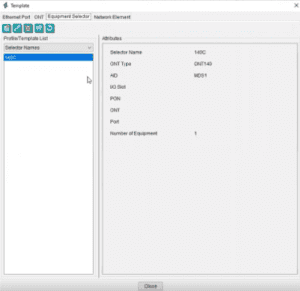 Plug-and-play connection of ONTs and powered devices
Plug-and-play connection of ONTs and powered devices
Now that the profiles are created, what happens when I attach a new ONT? Well, there’s a couple of ways we can do that. We can manually see an unexpected ONT quarantined in a waiting mode, and a technician can choose to activate it, or not, and provision as needed. We can also be dynamic about adding ONTs, with zero touch. The ONTs can be dynamically added and automatically configure through the use of global profiles. We can also automatically apply configuration to the ports on that ONTs and we can make lots and lots and lots of rules as part of this, and be able to control on a floor by floor, or PON by PON basis, how things are automatically configured or not configured. So, the Pano PON Manager provides very dynamic plug-and-play capabilities.
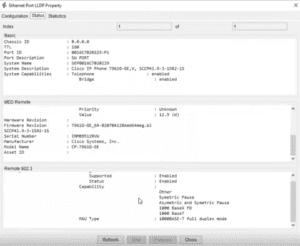 Monitoring, alarms, troubleshooting and notifications tools
Monitoring, alarms, troubleshooting and notifications tools
At any point in the Pano PON Manager software interface you can right-click and drilldown through the menu. You can do this on a PON port, ONT, an Ethernet port, or at a VoIP phone. You can even keep drilling down to view VLAN, MAC address, LLDP, PoE, Radius, NAC, etc… And, everything is centrally managed from this one management interface. From one pane-of-glass you can manage all the monitoring, alarms, troubleshooting and notifications tools. It can be done manually on-the-fly or automated for zero touch operations. This includes software upgrades, alarm management, logging events, scheduling software backups or restores, tracking inventory and even configuring PON protection for the highest degree of network availability. You can also set up email notifications. This allows allow me to send an automated email within seconds of an alarm being generated within the system. And that can be any alarm, even down to a device, like a security camera that is never supposed to go down, we can be informed of that immediately – this happens within 10 seconds, so it’s very quick.
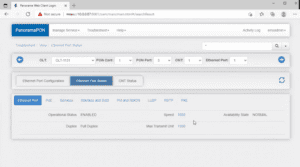 PON Manager web browser user interface
PON Manager web browser user interface
You can also do most of the things that you can do in the full client in the web client from your smart phone, tablet or laptop. You can go search for all of the OLT interfaces, the uplink interfaces, you can see all the ONTs, and the ONT ports through the web-based interface manager. Just like on the client interface, you can drill down to a VoIP phone, and other sub-tended devices, to check status, even look at LLDP and all the other many possible information.
So, in today’s environment of smart building and IoT, you may have hundreds of ONTs, but you may also have thousands of IoT devices hanging off these ONTs. No worries. With Pano PON Manager you can set up profiles for the ONTs, VoIP phones, Wi-Fi access points and IP cameras, so you can implement a true plug and play for those subtended and powered devices. That is how the Tellabs Panorama PON Manager reduces human touch with consistent global policies, which directly improves operational efficiencies, reliability and security.
To learn more about Tellabs Optical LAN, you can connect with us on your favorite social media, like Facebook, LinkedIn, Twitter, Instagram, and YouTube.